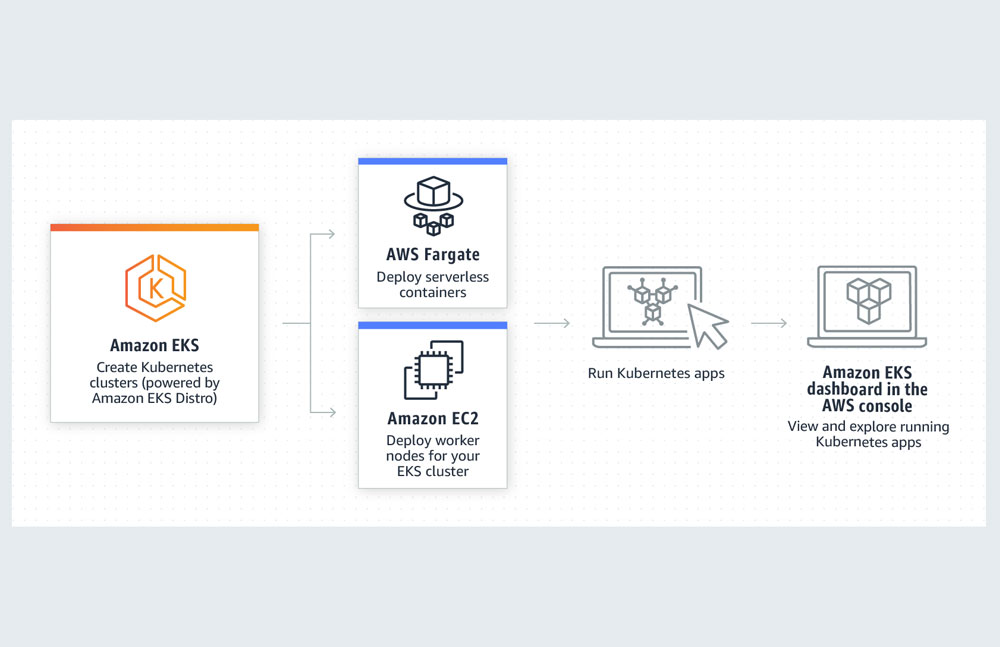If you are new in the development field, you should learn how to use Kubernetes with AWS, why use them together, and which AWS solution can help you to run Kubernetes.
Kubernetes or K8s is among the most popular orchestration system for containers while Amazon Web Services or AWS is the prominent provider of a wide range of cloud services. And undoubtedly, as a developer, you might have heard about these two important technologies available in the market.
However, if you are new in the development field, what you might not know is how you can use Kubernetes with AWS, why to use them together and which AWS solution can help you to run Kubernetes. To help you out, in this article, we will discuss all that you need to know about Kubernetes and AWS.
So, let’s get started!
What is Kubernetes?
Basically, Kubernetes is a schedular for containers, but with a rich and featured toolkit. Some of the main features built into Kubernetes are as follows:
- Service Discovery: Kubernetes gives an IP address and DNS name for a set of pods that helps to discover required services.
- Self-Healing: Kubernetes ensures if somehow containers fail they get restarted and if nodes have failed they get rescheduled.
- Scaling: Kubernetes allows auto-scaling as well as manual scaling at the push of a button.
- Storage Management: It contains built-in support that helps to manage storage technology on the cloud.
- Batch Workloads: Kubernetes also supports batch jobs like cron jobs, CI, and batch processing.
- Orchestration of Deployment: The flexibility of Kubernetes enables you to create complex patterns for deployment or use available add-on tools to roll out changes to your application.
- Optimization of Cluster: Kubernetes automatically assigns workloads to machines according to their needs to provide better resource utilization.
Kubernetes or K8s is an open-source system created by Google Borg’s Engineers using which you can automate scaling, deployment, and management of applications that are containerized. K8s groups containers of an application into units that are logical so that one can easily manage and discover them.
How Kubernetes Works?
Kubernetes manages a cluster of compute instances. And depending on the available compute resources and requirements of each container, Kubernetes schedules containers to run on the cluster. Containers in Kubernetes run in the logical unit called pods that helps to run one or more containers altogether as a pod. Kubernetes decides when and where to run the pods, scales the pods on the metrics you define, and manages traffic routing. It starts pods automatically on the cluster according to the requirements of the resource.
Run Kubernetes on AWS
Amazon Web Services or AWS offers prominent solutions for cloud-native applications. With AWS, running Kubernetes becomes easier. You can choose between AWS Elastic Compute Cloud (EC2) or AWS Elastic Kubernetes Service (EKS) to run Kubernetes on AWS and adopt AWS Elastic Container Registry (ECR) to store, encrypt and control container images for quick deployment.
But what’s the difference between AWS ECS and AWS EKS and which one should you opt for?
AWS Elastic Compute Cloud (EC2)
Amazon EC2 is a web service that gives resizable and secured compute capacity in the cloud. Amazon EC2 enables you to configure and get capacity with minimal resistance. Amazon EC2 helps you to launch as many virtual servers as your desire, manage storage and configure security and networking. Using EC2, you can scale according to the requirements that minimize the need to forecast traffic.
AWS EC2 has several features to make your work easier, including:
- Virtual computing environments or instances.
- Amazon Machine Images for pre-configured templates for instances.
- Instances types to define the configuration of memory, storage, CPU, network capacity, etc. for instances.
- Key pairs to secure login information.
- Multiple Regions and Availability Zones for your resources.
- Tags or metadata that can be created and assigned to EC2 resources.
- Elastic IP addresses for dynamic cloud computing.
- Amazon EBS volumes to provide persistent storage volumes for data.
To run Kubernetes on EC2 instances, you will have to install, operate and manage your Kubernetes Control Plane according to your preferences in Amazon EC2. While creating instances for your cluster you will have to define the size of the nodes. Although Kubernetes automatically scales based on the traffic, the resources that you will set for AWS ECS nodes initially are static and cannot be changed.
However, if you need autoscaling for Kubernetes you can achieve so using the manual Autoscaling Group feature of AWS. Also, using Kubernetes on Amazon EC2, you can control compute instances clusters and runs containers on those instances with processes for maintenance, deployment, and scaling.
AWS Elastic Kubernetes Service (EKS)
Elastic Kubernetes Service (EKS) is a regulated solution by AWS that can be used to run Kubernetes on AWS without the obligation to install, operate or manage your Kubernetes Control Nodes or Plane. AWS EKS scales and runs the Kubernetes control plane across multiple AWS available zones for better availability of resources.
To achieve quick and easy Kubernetes installation on AWS EKS, you can use eksctl – an open-source CLI tool for creating and managing the EKS cluster. With just a command, you will have an entirely functional Kubernetes cluster to run AWS EKS within minutes. Once the cluster is running on AWS EKS, simply add Prometheus for monitoring the performance of containerized workloads.
EKS is integrated with several AWS services like AWS ECR for getting container images, Elastic Load Balancing for distribution of logs, Amazon VPC to obtain isolation, and IAM to authorize access. These services help in acquiring better security and scalability for the application. Needless to say, AWS EKS automatically scales instances of the control plane depending upon the load. EKS also detects unhealthy instances in the control plane and replaces them with new ones. Another amazing feature of AWS EKS is that it automatically updates the version and patching for Kubernetes.